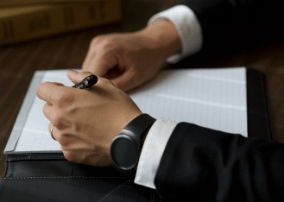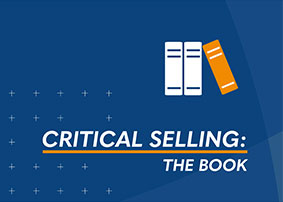6 Actionable Ideas to Improve Online Meetings and Presentations

Today, online presentations are a necessity of the new normal. As more sales teams meet online, whether collaborating with dispersed team members or engaging clients virtually instead of face-to-face, many organizations have to adjust to a different experience. Fortunately, advances in technology have made it easier to conduct online meetings, and there are now countless options, including Microsoft Teams, Zoom, or Webex, to name a few. However, no matter the platform, many online meetings are plagued by issues unique to the format. Here are a few things to improve the quality of online meetings and ensure your sales team remains productive when meeting online:
One of the biggest hurdles facing online meetings is technical difficulty. Whether it’s getting participants logged on or a faulty audio/video connection, technical issues can slow a meeting to a crawl. That’s why, no matter how many virtual meetings your team has conducted, test the technology in advance, especially for presentations with clients. From logging on to sharing documents to switching presentation modes, conduct a dry run the day before an important meeting to ensure complete functionality of the necessary equipment.
Many online meetings get off to a slow start because participants join at the last second or even a few minutes late. As much as possible, get on early. Depending on the type and formality of the meeting, consider icebreakers to establish engagement . Vital interaction often takes places in the casual moments before the official start of a meeting. These moments can help you bond over a simple reference to something you found on their LinkedIn profile, industry news, or current events and provides someone with whom you can connect and look to in order gauge the effectiveness of your presentation.
Limit distractions. As face-to-face meetings often take place in conference rooms without computers, with cellphones on silent or at least out of sight, online meetings depend on these devices. While multitasking is an important trait, it can be a huge distraction in an online meeting. It’s difficult to concentrate over the incessant clicks of a keyboard or the always surprising pings, dings, and swooshes of notifications. Of course, it’s not possible to eliminate these things entirely, but the more you can reduce them, the more efficient the online meeting.
Whenever possible, use video and encourage others to use it as well. Body language is such a vital part of how we communicate that much of our messaging can get lost or muddled when we can’t see each other. It helps pick up on the non-verbal cues others send that can be as important as what they say, which is essential when meeting with clients. From facial expressions to talking with our hands, our physical appearance helps us engage with others. Also, being on camera keeps us sharper. Knowing others can see us makes us more conscious of our own body language and non-verbal signals.
Maintaining eye contact can be difficult in online meetings. Does one look at the screen or into their camera? Looking at the screen, you will appear to others as looking slightly down. However, looking into the camera feels unnatural, especially when we want to read a face. Plus, you will miss subtle gestures or body language. While there are fixes, such as external webcams, an easier solution is to go back and forth between the person’s face and your webcam, like peaking down to take notes. Keep eye contact when you can, but you will not seem rude when glancing at their face.
A key to improving online meetings is interactivity, especially with larger groups. Consider incorporating polling questions and asking for participation, either verbal or through online chat. Also, encourage the use of symbols—emojis, thumbs up, and raised hands—a moderator can share with the group. The more interactive an online meeting, the more participants will remain engaged, making for a more effective online meeting.
While online meetings are different from face-to-face, they don’t have to be less productive. You just need to prepare for potential glitches in technology, limit distractions, and use the tools of the technology, such as video, online chat, symbols and emojis, to provide the most interactive and engaging meeting you can. In many ways, these tools can make online meetings more enjoyable than in-person meetings, which means finding a new use for the conference room—like a fully stocked bar.

- Account Planning (16)
- Awards (42)
- Client Testimonial (37)
- Personal Branding (21)
- Podcast (12)
- Research (77)
- Sales Career Development (90)
- Sales Coaching (165)
- Sales Consulting (141)
- Sales Culture (181)
- Sales Enablement (380)
- Sales Leadership (112)
- Sales Management (268)
- Sales Negotiation (11)
- Sales Prospecting (136)
- Sales Role-Playing (19)
- Sales Training (242)
- Selling Strategies (279)
- Soft Skills (78)
- Talent Management (101)
- Trusted Advisor (29)
- Virtual Selling (57)
- Webinar (13)