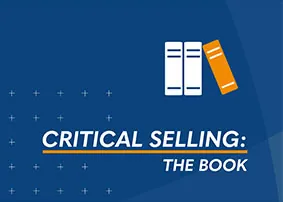Personal Branding in Sales: An Introduction
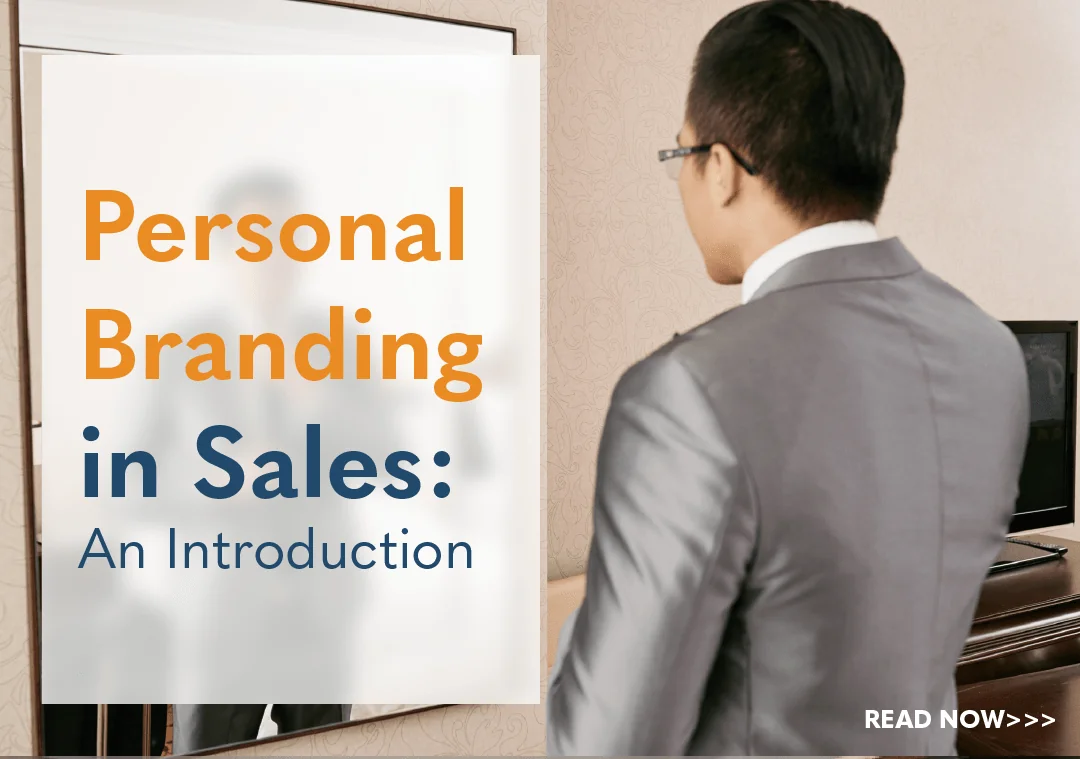
In our digital sales age, we’re seeing increasing attention paid to the idea of personal branding. Although the idea itself is by no means new (a brief history is below), awareness of its importance and value in business – including for sales reps – is now reaching a critical mass of awareness. There’s a problem, however. While the majority of sales and business professionals endorse development and use of personal branding, there’s no real common agreement as to what exactly it is. Many people conflate elevator pitches and personal branding. While elevator pitches are an important part of personal branding, they’re just that – only one aspect of the whole. So today we’ll discuss the history of personal branding, provide our own comprehensive definition, and give you some examples.
A Very Short History of Personal Branding
Although he didn’t define it as such, the underlying concept behind personal branding can be traced back to Aristotle, who observed in his Nicomachean Ethics, “These virtues are formed in many by his doing the actions” (Side note: That quote “We are what we repeatedly do. Excellence is not an act, but a habit”? Not Aristotle, despite widespread misattribution. That’s actually Will Durant re-explaining and summarizing Aristotle’s idea).
Personal branding’s ideas as applied to business and sales first emerged in Napoleon Hill’s 1937 book, Think and Grow Rich, and surfaced again in Al Ries and Jack Trout’s 1981 co-publication Positioning: The Battle for Your Mind. It was not until a 1997 article by Tom Peters, however, that the term personal branding would be both coined and popularized in the mainstream.
In the resulting two decades, sales professionals have wrestled with the idea of personal branding – what it is and how to implement it. And with the rise of the global digital economy and the resulting informed buyers of the 21st century, new questions have arisen as to where personal branding fits into the idea of relationship-oriented sales processes and the evolution of sales reps into Trusted Advisors.
Personal Branding Defined (and Some Examples)
The shorthand version: Personal branding is everything involving the presentation and communication of your business self – and you are your business self 24/7/365.
The longer answer: The way you dress, the way you write, the way you talk, what you say in both verbal and written communication, your body language, your mannerisms, your expressions – literally everything involves your personal branding. This is a hard concept for some people to get around. But it’s true.
Added to the mix – as a sales rep, your employer’s own branding becomes part of your personal brand by extension. To some degree, your personal branding can have certain parameters imposed on it by your company’s brand. The easiest way to see this is in the work dress code. Obviously, the clothing aspect doesn’t apply when you’re not working, but other elements do.
Naturally you’re asking what those elements are. Rather than list them all, I’ll tell you to keep in mind the following: Even when you’re not on the clock or communicating in the capacity of your job as a sales rep, you’re still a representative of your employer and everything that you and say do reflects not only on you, but who you work for.
Think this sounds absurd? Tell that to the untold numbers of people who have been fired for saying the wrong thing on social media or who have been terminated after being involved in illegal activity. The old saying about “Avoid saying or doing anything you wouldn’t want to see published in a newspaper” is a good rule of thumb to follow in regard to personal branding and your conduct (you’ll likely see benefits in your private life as well by following this axiom).
Manage Your Physical Presence

Your external self is one of the most important aspects of personal branding because it’s what’s responsible for first impressions. And if you approach it the wrong way, you might not get a chance for a second impression. The following are key areas to consider with your external personal brand.
Clothes do make the person.
How you dress is the most basic, easiest to control part of external personal branding. Nor is it as clear-cut as you might think. While many sales professionals believe business attire is the automatic go-to, that might not be the case. It comes down to who your target markets are. If, for example, your prospects are casual in their attire and interpersonal communication, going with a three-piece suit or pantsuit might come across as intimidating or too stuffy. Business casual is likely to be more appropriate in those instances. Too formal a dress can make you look out of touch, unapproachable, and cause your buyers to think you won’t be able to understand their needs, values, and desires.
Conversely, a T-shirt and shorts, unless mandated by your company (perhaps you work as the manager of a beachside retail store) is probably going to be too informal. Going too casual runs the risk of your losing respect from the jump and not being taken seriously.
It’s a delicate balancing act between too informal and overdressed, and unless your employer has an established dress code as part of their formal sales process, it can be difficult to find where the line lies. To solve the issue, consider asking your colleagues or do research on the attire of clients in your vertical to get a better idea.
Pay attention to your voice.
You might think there’s nothing you can do about your voice. But in fact, you can. Tone and delivery are very much in the realm of your control and they matter when talking to prospects. You want to strive for calm authenticity. What we mean by that is not getting emotional – being overly excited might come across as insincere and an angry tone, especially when you encounter objections or resistance, can damage the relationship and ruin the chances of a sale.
We also urge authenticity, or coming across in a sincere voice. Everyone’s talked to salespeople who either sound like they’re reading a script or, in an attempt to be professional, uses an artificial voice that tips off you’re speaking with someone performing a role and not the true person. Another example of this latter case is when someone laughs politely after a joke they don’t find funny. Spend enough time really listening to how people sound and you’ll be able to easily pick up on those false notes.
What that means is you’ll need to not only cultivate a calm core, but also practice your professional situation speech until you’re able to deliver it in your natural voice.
What’s your business persona?
When you add together dress and voice, you have two of the core pieces of your business persona, or the overall composite of how you appear to a potential client. We all have different personas in our lives – for example, how we act and present ourselves around family members will often differ from the way we do around our friends, and that in turn is distinct from how we are around coworkers, etc. (This phenomenon is frequently lampooned in sitcom episodes where a childhood friend comes to town and a character reverts back to how they acted as a kid around the friend).
So you need to figure out what your business persona will be. Are you going to be friendly and chatty? Reserved and professional? How will you talk? Informally, with lots of idiom and slang? Formally?
Here’s the real answer: It’ll be a mix of your default persona (how you are when no one else is around) and what a given customer’s communication style and preferences are. An analytical customer likely won’t have the time or the mood to listen to your jokes, whereas an expressive client isn’t going to enjoy talking to you if you’re formal and don’t engage in conversation.
Take Advantage of In-Person Sales Events

Early in my sales career, I had little appreciation for building my personal brand. When I attended my first few tradeshows and in-person events, I was more like a fly on the wall than a social butterfly. I look back now and realize I could have done a few things differently. Today, in-person face time with potential clients is more valuable than ever. One connection can change the course of your sales career. For that reason, I wanted to share the mistakes I made so new sales reps can avoid my early in-person event blunders.
At in-person events, the product is not the product. You are the product. What I mean by this is that it is easy to hide behind your company or product. As a sales rep, we can stand in the booth, answer attendee questions, and scan badges while we pass out pens and key chains. That is what we are trained to do. When the tradeshow is over, we return to the home office, with a list of hot leads that need to be followed up with. Then we call and the conversation goes something like this…
Hi Mr. Prospect, this is Nick with ABC Company, we met at the Vegas show last week. How are things going?
Prospect: Who is this?
It’s Nick, with ABC Company, you asked me to follow up regarding our solution.
Prospect: Oh Nick, right. I’m catching up from missing a few days of work last week, can you give me a call early next month?
Here is what I failed to comprehend at my first few live events. Prospects at trade shows attended dozens of booths and likely meet hundreds of people. If I just go through the motions and act like every other rep at the show, why would the attendee remember me? They won’t, because I gave them zero reasons to remember me. To the attendee, I was just another sales rep, passing out pens, trying to close a deal.
Today, what would I do differently to ensure that I am remembered and not forgotten? I might bring a selfie stick. This way I could snap a photo, then share with the prospect, connect with them on LinkedIn, and tag them in a post using the photo. This way we have fun by projecting a friendly, outgoing vibe. I would also use the photo as a funny email, saying something like,
Mr. Prospect, what happens in Vegas, stays in Vegas, right?
The facts about in-person events are that most companies are investing hugely in their booth and the swag. Yet, few are training their sales team to stand out and be remembered. That’s why most sales reps will lean on the company and the product–it feels safe. Now, of course, for most of us, being outgoing with strangers can feel awkward at first. I know it was for me. Meeting new people makes us feel vulnerable. We can either let that vulnerability hinder us, or we can recognize it and decide to improve. It starts with telling yourself, “The product is not the product, I am the product.”
Manage Your Virtual Brand

With the shift to virtual selling, many sales professionals are emailing more than ever before. In many ways, these emails are an extension of you and will help your prospects form an opinion about who they are dealing with. One of the first things people will notice is etiquette, the customary code of behavior, which can go a long way in showing your professionalism before you make a connection. Everything from the subject line to your closing forms the impression clients make. While you don’t have to be a professional writer to craft quality emails, it helps to be aware of current usage in language, punctuation, attaching documents, and whom to include in your responses to avoid a potential faux pas. Here are a few points on email etiquette to ensure yours make a good impression in this new virtual world:
Follow Email Best Practices
Subject Line: This is the first thing someone sees when they receive an email, so it’s imperative this is right. The subject needs to be short, specific, and relevant to the content. An empty or misleading subject line can quickly strike a wrong chord. For prospecting emails, go with something catchy that could provide instant value to the recipients. For prospects with whom you share a contact, it’s helpful to get their name in: “Friend of Walter Smith.” For follow ups after a call, consider the tried and true “Follow up to our call on 5/9.”
Greeting or Salutation: Much has changed from the early days of email. While formal greetings such as Dear Sir or Madam, followed by a colon, were popular in the 90s, it’s now common to strike a friendlier tone with a simple Hello, Hi, or Hey, followed by a first name and a comma. Do not assume a prospect likes a shortened form of their name. Not all Roberts go by Bob nor are all Christines Chris. Unless you are certain about what they go by, use the full first name.
Sign Off or Closing: In closing your email, it is customary to thank the recipient for their time. Keep this simple and include how they can contact you or a link that allows them to book time on your calendar for a call. Whether you decide to sign off with a traditional line such as “Best Regards” or “Sincerely,” or instead choose a more common sign off such as “Look forward to hearing from you” or a simple “Cheers,” is up to you. What’s important is to remain courteous and not make the recipient feel like they’re someone you take for granted.
Your emails are an extension of your personal brand.
Be Present on Social Media
Presence is a big part of building your virtual personal brand. Where you are determines who will see you, so cast a wide net. Consider your own website or blog where you can articulate your vision of yourself and highlight your areas of expertise. The most important thing is to be active and visible to establish yourself as someone others respect and admire enough to seek out.
Manage Your Social Media Presence

Think about social media. While you don’t need to be present on every platform, you want to be visible on the main ones, such as Facebook, Twitter, and LinkedIn. Choose the ones you are most comfortable using. For everything you post, ask how it aligns with your key values and your brand. Here are a few points on social media etiquette to ensure you make a good impression in the virtual world:
Act is if the whole world is watching.
You’ve seen it before – an argument breaks out on someone’s Facebook status and the original poster says, “It’s my page! I can say what I want. If you don’t like it, unfriend me.” While true, as one of our team members’ mother so often said, “You’re free to make whatever decision you want. But you must also be prepared to accept the consequences of your choices.” So be careful about what you post on social media. Even if you set your account to private, you never know who might see it and spread the word or screencap and share it.
Know your target market.
While the prior point carries with it the implication that controversy should be avoided at all costs, there’s one principle that stands even above caution: knowing your target market. As Exhibit A, the Nike ad that featured Colin Kaepernick. Although the backlash was polarizing due to the politically charged nature of the issue and the company stock price dropped, Nike went on to smash revenue records over the next few months. Why? Because they knew their target market would respond favorably to the ad.
Here’s the caveat: Nike could make this bet because they no doubt performed extensive market research prior to the ad’s production and were well aware of their buyers’ demographics and psychographics. As a sales rep or a business owner, you probably don’t have the resources or wealth of one of the world’s biggest athletic apparel manufacturers.
But you can still track information about your buyers, prospects, and target market, tailoring your social media personal brand to their preferences and needs. For example, if you’re an architect whose primary market is single family home designs, the content you post and share and the topics you discuss are going to be different from someone else in your field who caters to corporate office designs.
Figure out what you want to project as while still being honest.
So much of personal branding is centered around the notion of what image and persona you want to display to the outside world. This is especially true of social media, where one can literally present whatever picture of themselves they want to their audience. As a sales professional, you need to figure out what you want that picture to be – both literally and metaphorically, taking into account the above two points. But alongside that, you also need to be honest in your social media presence. You might want to be the very best, like no one ever was and want to depict yourself as that, but if that’s not really who you are – perhaps you’re a small organization without the capacity to handle large-scale projects, for example – then you’ll greatly damage your credibility and personal brand.
Pay attention to how what you say could be received.
Ask any writer or artist worthy of their craft and they’ll tell you what they mean in a work isn’t necessarily how their audience will interpret it. This happens in daily conversation, too. Someone texts something they intend as a joke, but someone else takes it seriously or considers it an insult or a personal attack. The upshot is that tone, nuance, and meaning are difficult enough in conversation, when we have verbal and nonverbal cues to give us clues. In written or visual form, which is what much of social media is composed of (both in the case of memes), the disconnect between what we intend and how it’s received can be even greater.
It then becomes paramount to look at how people might interpret your social media presence. You may want to consider asking those close to you as a sounding board – it can be worth getting preliminary reactions to content before posting.
Social media can be one of the best tools for constructing your personal brand. But before you hop on lay the groundwork by establishing the persona you want to project, researching how your target market uses and reacts to social media, and ascertaining how your planned social media presence is likely to be received.
Go to Your Private Place
If you don’t have time or the inclination to redo your social-media profiles, at least put them on the private setting. Even if you’re super professional in person, you don’t get to take a mulligan when you’ve made a bad first impression by bragging that your specialty is drunkenly maneuvering a golf cart out of the sand trap—impressive as that may be … to your drinking buddies!
Manage Your Affective Presence

Simply speaking, your affective presence is how you make other people feel just by being around you. It can either be positive or negative. An example of someone with positive affective presence is the person who everyone wants to be around and talk to. An individual with negative affective presence, on the other hand, is that person who just annoys you for no discernable reason or who simply brings down your energy level and mood.
Affective Presence for Sales Reps
Obviously, for sales reps, you want to have a positive affective presence. The more you make other people feel good by just being around you, the more likely you are to quickly build relationships and close deals. You can also generate enthusiasm and energy about the process with comparative ease, which positively influences buyers and increases the probability of conversion.
But if you have a negative affective presence, then it becomes even more important to work with your buyers’ communication style, mirror appropriately, and minimize opportunities for conflict.
How to Determine Your Affective Presence
The easiest way to figure out your affective presence is to watch how people react when you first walk into a room and they see you. Do they smile more brightly, become more talkative, seem glad to see you? That’s an instance of positive affective presence. Conversely, if conversations stop or smiles fade, and the greeting is polite but not warm, chances are they put you in the negative affective presence camp.
Keep in mind this is not necessarily an absolute. It’s a general rule. In the case of close relationships, for example, many times a default negative affective presence is overridden by the positivity of the relationship, resulting in a net positive affective presence. Someone can have a positive affective presence to most people, yet will still create a negative affective presence in others.
As sales professionals – whether reps or leadership – it’s critical to also be aware of our possibility to both spread moods to other people and be affected by others’ moods ourselves. To counteract that, we need to develop our emotional regulation skills – such as identifying your own emotions and those of others, being able to tolerate awkwardness, self-control, and the ability to relax yourself and others in moments of stress.
Transform Your Sales Team: Elevate Personal Brands with Expert Training!
Elevate your sales team’s game and boost their personal brands to new heights! Our tailored sales training program is designed to equip your team with the skills and strategies they need to shine in today’s competitive market. From refining their pitch to building a strong online presence, we’ll guide them every step of the way. Don’t miss out on this opportunity to invest in your team’s success. Schedule your training session now and watch your sales soar!

- Account Planning (12)
- Awards (44)
- Client Testimonial (37)
- Personal Branding (21)
- Podcast (12)
- Research (78)
- Sales Career Development (90)
- Sales Coaching (166)
- Sales Consulting (141)
- Sales Culture (180)
- Sales Enablement (382)
- Sales Leadership (116)
- Sales Management (267)
- Sales Negotiation (14)
- Sales Prospecting (138)
- Sales Role-Playing (19)
- Sales Training (243)
- Selling Strategies (281)
- Soft Skills (78)
- Talent Management (101)
- Trusted Advisor (29)
- Virtual Selling (57)
- Webinar (13)